🌟 Best of Show submission due date: December 1, 2021
✏️ For Students – Get some experience with setting your intention – a powerful mindset tool.
💡 For Instructors – This is an opportunity for you to grow more fluent in being creative online and practice setting your intention.
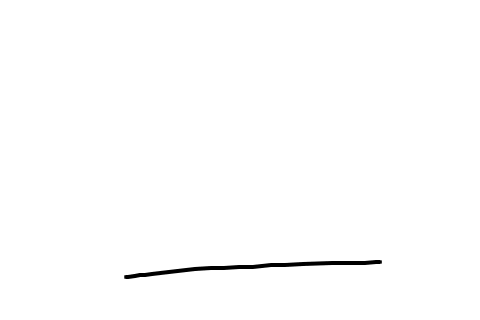
Explore the tool
Mr. Squiggles
Use the button below to open the tool and explore some of its features. Refresh that page at any time to clear your drawing. Come back to this page when you are ready to start.

The challenge: Use the tool Squiggles to generate a personal teaching/learning icon.
Some notes before you start:
- This challenge involves your body, specifically in breathing and using the human parts of your human to computer interface. Please take care of yourself throughout the challenge.
- Recognize that human to computer interfaces are different and all are imperfect to a certain degree (mouse, keyboard, trackpad, headset, etc.).
- Use the 👁 icon to see our notes from each step,
START HERE
🔳 Making a Square
Start by making some marks on the canvas in Mr. Squiggles. Experiment with your human to computer interface (mouse, trackpad, etc.) and notice how your marks change. Notice the differences between this tool and using something like a pen or brush. Below are some examples of experimenting with the tool.

💡 Noticing limitations through experimentation can help us set our expectations for what a tool can and cannot do and that improves our experience using tech tools to teach/learn or even just play.
Let’s make a square icon to test out this tool.
- Open the Squiggles tool and draw a square or rectangle.
- Click the green + button to add another frame.
- On the new frame you will see a light blue outline of your previous frame. Trace this outline, and repeat the process of adding frames and tracing for 2 -3 more frames. Don’t worry about the tracing being perfectly accurate.
- Finally click the play button to see your square icon.
💡 Making Your Teaching/Learning Icon
We now have all of the tools needed to create our teaching/learning icon. Refresh the Mr. Squiggles page so that you have a new blank page in preparation for making our icon and then return here.
A teaching/learning icon is a visual representation to help you with setting a teaching/learning intention, and keeping it.
The three key parts to setting an intention for a teaching/learning icon are :
- Question
- Answer
- Affirmation
Below are some examples of what this looks like in practice.
Examples
Question: “How do I want to be with myself while teaching this course?”
- Answer: I want to be more adaptive to student interests and needs while the course is going. I think being more in the moment could help and being more flexible.
- Affirmation: “I am present and flexible”
Question: “How do I want to be with myself while working on this research paper that is due in two months?”
- Answer: I want to make it through the process of researching and writing before the weekend that the paper is due. I think I can do that by setting smaller deadlines, working through them, and being focused.
- Affirmation: “I am focused and clear one challenge after another”
👀 Part 1 : Finding Your Question, Answer, and Affirmation
1. To start making your icon, you will first need to get into a quiet and grounded mindset.
🎧 If you would like, try this as a grounding exercise:
Notice the sounds around you. Then notice the places where you are being supported and how tight or soft your jaw feels. Let your eyebrows and face relax. Then take at least three deep breaths, with each exhale being longer than your inhale. —- …….—-…….—-…….
2. Bring a question to your mind about something coming up in the future. Maybe the thing that is coming up is bringing you some anxiety, anticipation, or some excitement. Start your question with “How do I want to be with myself while experiencing …” and add that something to the end of the question.
3. Once you find your question, sit with it for a minute or two. There is no need to answer it right away.
4. Eventually, as an answer forms or you start forming an answer, notice how you are a part of the answer. Thoughts like “I could be more….” or “Being ______ would help” are wonderful indicators. Pull these qualities into an affirmation that starts with “I am…” and ends with the qualities from your answer.
🌊 Part 2 : Creating Your Icon
5. With question, answer, and affirmation, we are ready to make our icon. Go to the tool Mr. Squiggles and start drawing your icon. It can be anything that helps you remember your affirmation. Try to keep it fairly simple.

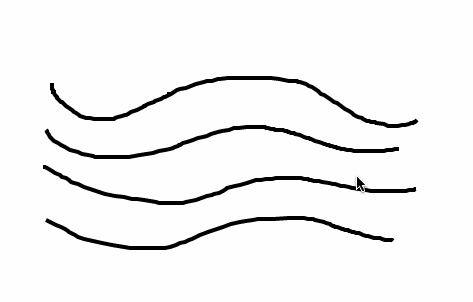
6. Once you have the icon sketched out, use the green “+” button to add a new page. Holding your affirmation in your thoughts, trace your previous drawing as closely as you can. The goal is to get into that focused mindset, so don’t worry if you mess up a little. Press the blue play button to preview your icon, and then close the preview by clicking the red “x”. Repeat the step of adding a page and retracing your icon five to seven times.
7. Press the blue play button to see your finished icon. Notice how it moves and catches your attention. This icon is a collaboration between you and the computer. It can be a helpful touchstone in remembering your teaching/learning intention. Press the green down arrow to save your icon.
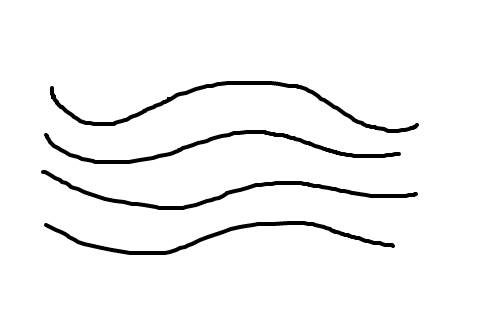
🥳 Congratulations!
You’ve completed this challenge.
Each person takes a unique approach to this challenge. Share yours and see others.